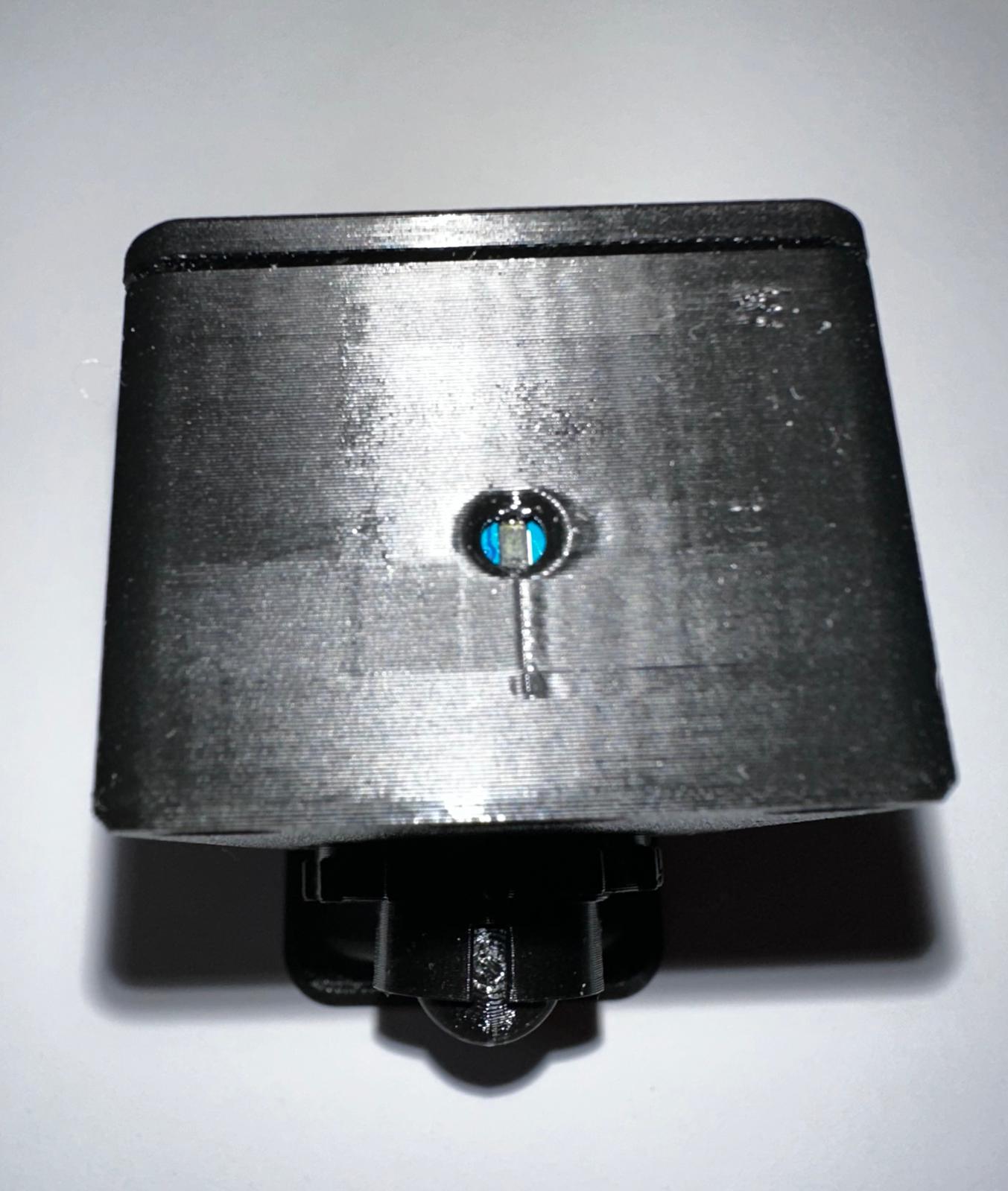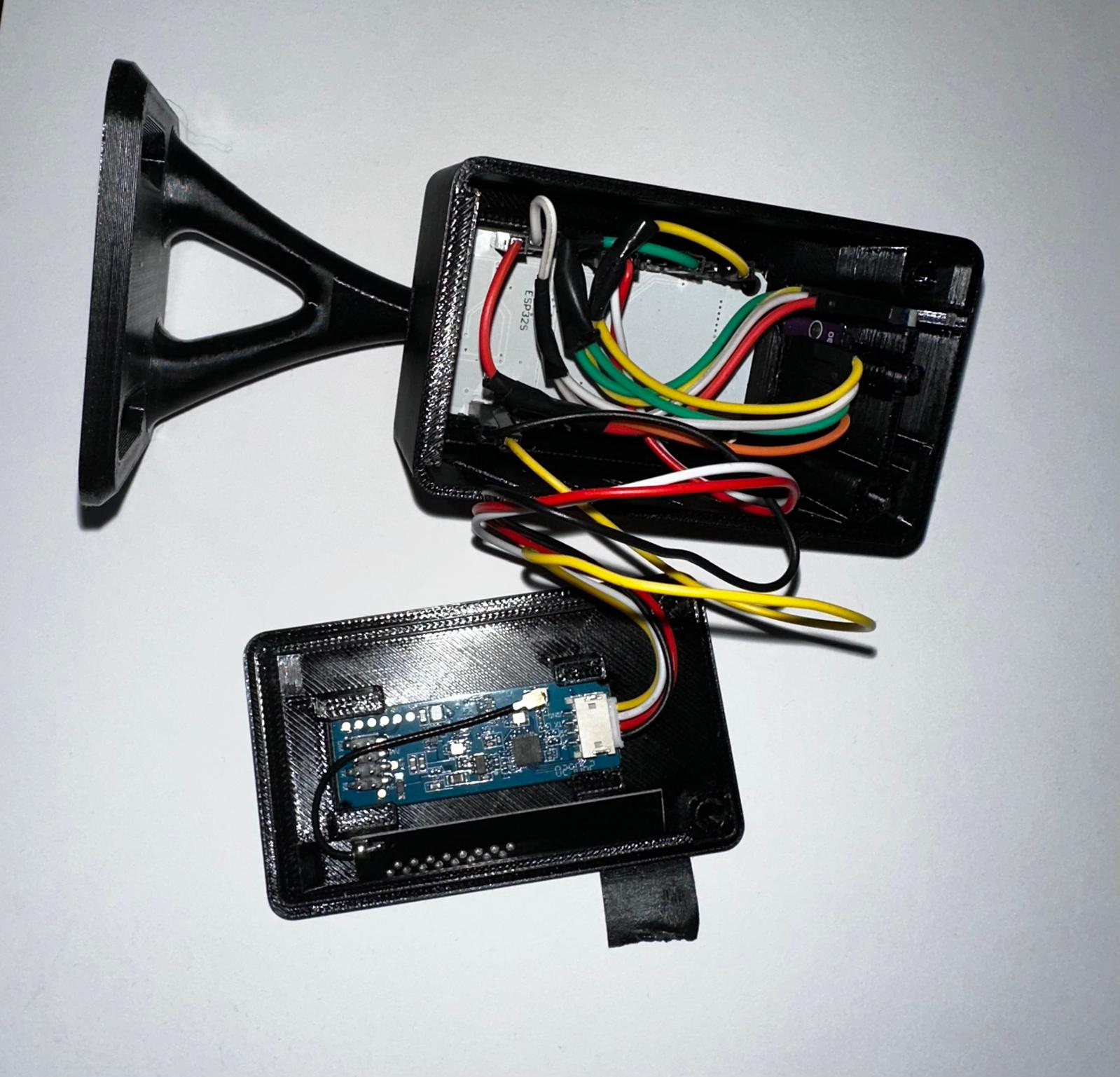Updated: Feb 2.2025 06:04 PM
ESP32 Human presence + lux + temperature + pressure + humidity sensors
Using the affiliate links below helps support the channel and all the content I create 🎉🙌
You will need
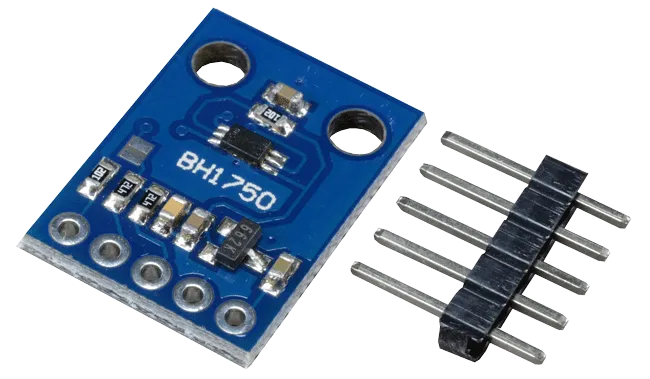
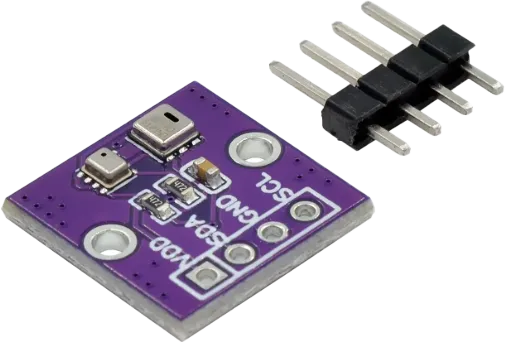
○BH1750 Light Sensor
○Amazon: (3 pack)(5 pack)
○Aliexpress: (BH1750)
- AHT20 BMP280
- Amazon: (1 pack ) ( 2 pack )
- Aliexpress: ( AHT20 BMP280 )


- Dupont cable
- Dupont Cable Amazon: ( Dupont Cable )
- Aliexpress: ( Dupont Cable )
- Termoretractil Heat shrink tube
- Amazon: (Heat Shrink Tube)
- Aliexpress: (Heat Shrink Tube)

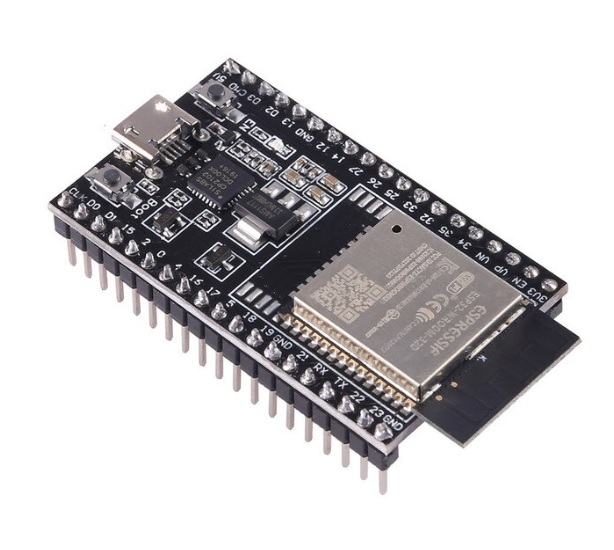
- ESP32 WROOM-32
- Amazon: (2 pack)
- Aliexpress: (ESP 32 WROOM-32)
- Sensor Case (Printables)
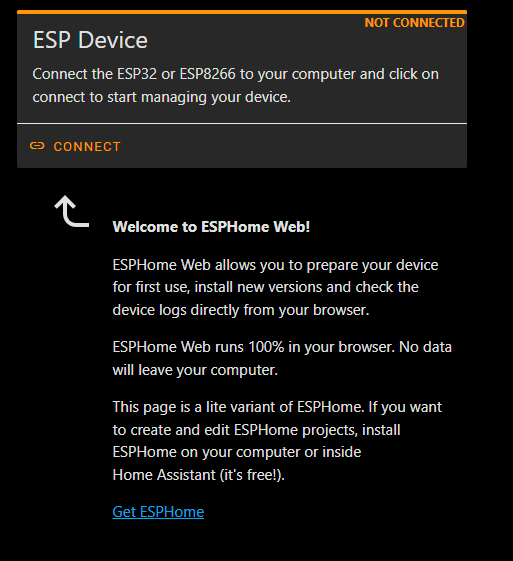
- ESP32 Configuration
- The first setup must be done via ( ESPHome Web )!
- ESPHome Web requires a browser that supports WebSerial.
- Open this website on your desktop using Google Chrome or
- Microsoft Edge.
- Connect the ESP32 via USB to the PC where you open
- ( ESPHome Web ) and perform the first setup of the ESP32
- module.
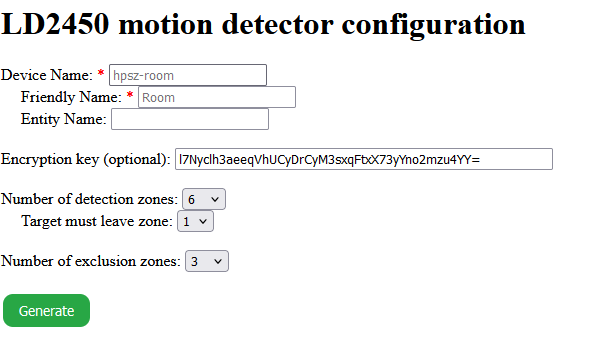
- LD2450 Configuration
- The following data must be filled in
- Device Name: Required
- Friendly Name: Required
- Entity Name:
- Encryption Key (optional):
- Number of Detection Zones: 1 - 10
- Target must leave zone: 0 - 6
- Number of Excluded Zones: 0 - 10
- On this page you can generate settings for (LD2450)
- The LD2450 configurator generates three files.
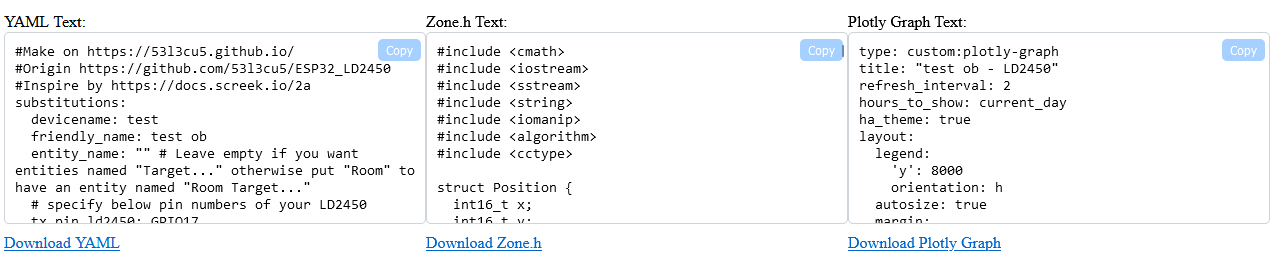
- Save all three files.
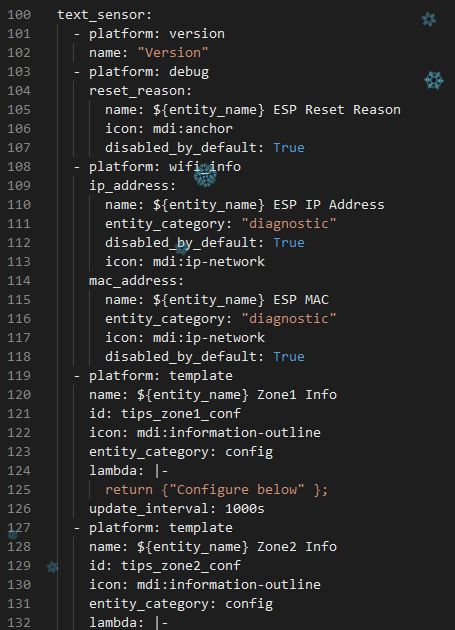
-
You need to add the YAML file to the ESP32 module's base YAML file.
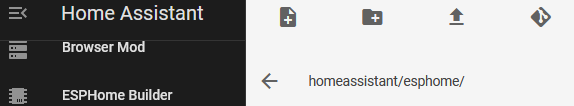
-
Save the Zone H file to the ESP directory in the Home Assistant app.
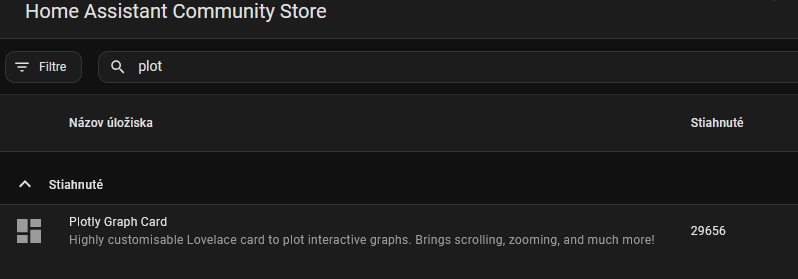
- In order to use the Plotly Graph file, you must have downloaded the Plotly Graph card from HACS.
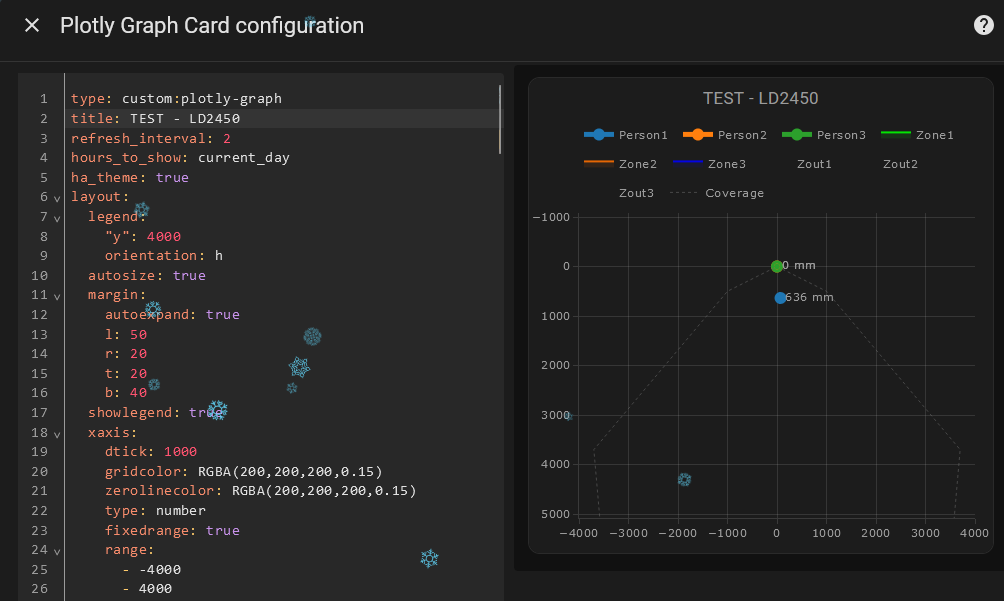
- Now we need to edit the dashboard and add a new arbitrary tab and show the code editor and paste the code from the Plotly Graph file. Save and we're done.
- And now you can create conditions, triggers, automations, etc. in the zones you created. Good luck :D